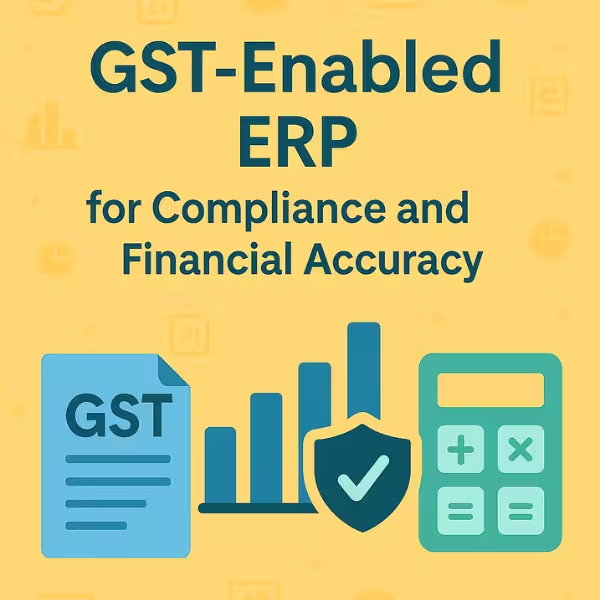Every business, big or small, depends on numbers. Whether it’s tracking expenses, managing invoices, or calculating profits, accounting is at the heart of financial decision-making. This is where accounting systems come into play.
An accounting system is a method or software used to record, organize, and analyze a company’s financial transactions. The right system doesn’t just keep your books in order. It helps you understand the financial health of your business and comply with tax regulations. As companies grow and financial operations become more complex, choosing the right accounting system for your business becomes increasingly important.
Let’s explore the different types of accounting systems for businesses and how they function.
1. Single-Entry Accounting System
A single-entry accounting system is the simplest form of accounting. Think of it as a checkbook register. For every transaction, only one entry is made… either a credit or a debit.
This system is typically used by very small businesses, freelancers, or sole proprietors who don’t have a large volume of transactions. It tracks cash flow in and out, but it doesn’t show a complete financial picture.
Pros:
- Easy to understand and manage
- Minimal setup required
- Good for small operations with basic needs
Cons:
- Doesn’t track assets or liabilities accurately
- Can’t generate a full balance sheet or detailed reports
- Higher risk of error or fraud
2. Double-Entry Accounting System
The double-entry accounting system is the gold standard for businesses of all sizes. For every transaction, two entries are made: a debit in one account and a credit in another. This system follows the principle that every financial activity affects at least two accounts.
For example, when you buy inventory using cash, your inventory account increases (debit), and your cash account decreases (credit). This method provides a more accurate view of your finances and is essential for financial accounting.
Pros:
- Accurate and balanced financial records
- Supports complex business operations
- Helps generate detailed financial statements like balance sheets and profit & loss reports
Cons:
- More complex to set up and maintain
- Requires knowledge of accounting principles
- Often needs trained staff or reliable accounting software
3. Manual Accounting System
A manual accounting system involves recording financial transactions by hand, usually in ledgers or physical books. While this method was common in the past, it's rarely used today due to the rise of digital tools.
It can still work for very small businesses or temporary setups, but it's not recommended for long-term use because of its limitations.
Pros:
- No software costs
- Full control over records
Cons:
- Prone to errors
- Time-consuming and inefficient
- Not scalable
4. Computerized Accounting System
Most modern businesses rely on a computerized accounting system, commonly known as accounting software. These tools automate many processes, such as data entry, report generation, and tax calculations. Popular platforms also include features like inventory management, payroll processing, and integration with banking systems.
This system is ideal for businesses that want to save time, reduce errors, and get access to real-time financial insights.
Pros:
- Fast, accurate, and efficient
- Reduces manual workload
- Scalable and customizable
Cons:
- May require training
- Involves software costs
- Needs regular updates and backups
Choosing the Right Accounting System
The best accounting system for your business depends on your size, complexity, and goals.
If you’re a freelancer or microbusiness, a single-entry accounting system may be enough to track basic financial transactions. But as your operations grow, switching to a double-entry accounting system using modern accounting software will offer more reliability and flexibility.
Many companies begin with basic tools and later adopt full financial accounting systems to manage assets, liabilities, taxes, and reporting more effectively.
Final Thoughts
Understanding the different types of accounting systems for managing business finances helps you choose the right one for your business needs. Whether you’re managing a few invoices a month or handling thousands of financial transactions daily, having the right system in place ensures accuracy, compliance, and better financial decision-making.
In today’s digital age, it’s wise to invest in a reliable accounting software that suits your scale and helps you grow confidently. Let your numbers work for you, not the other way around.
Frequently Asked Questions: