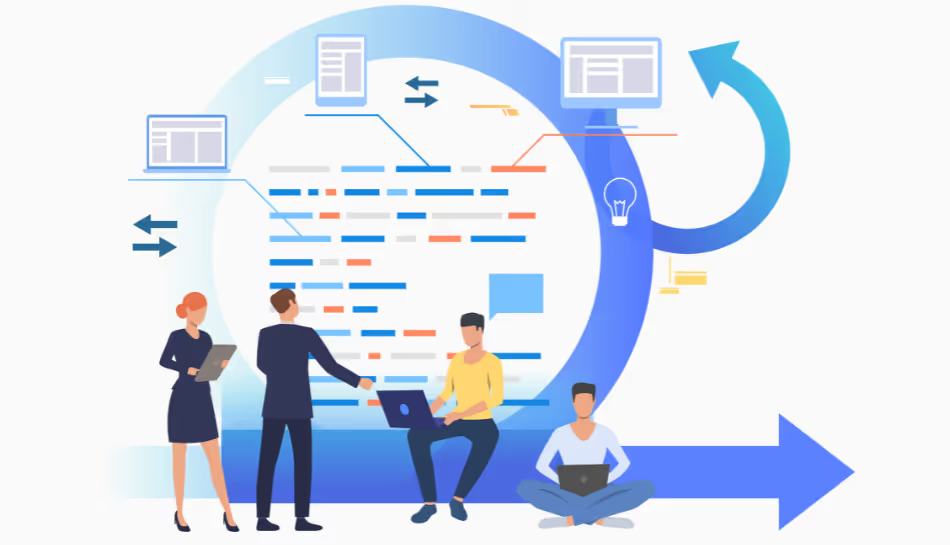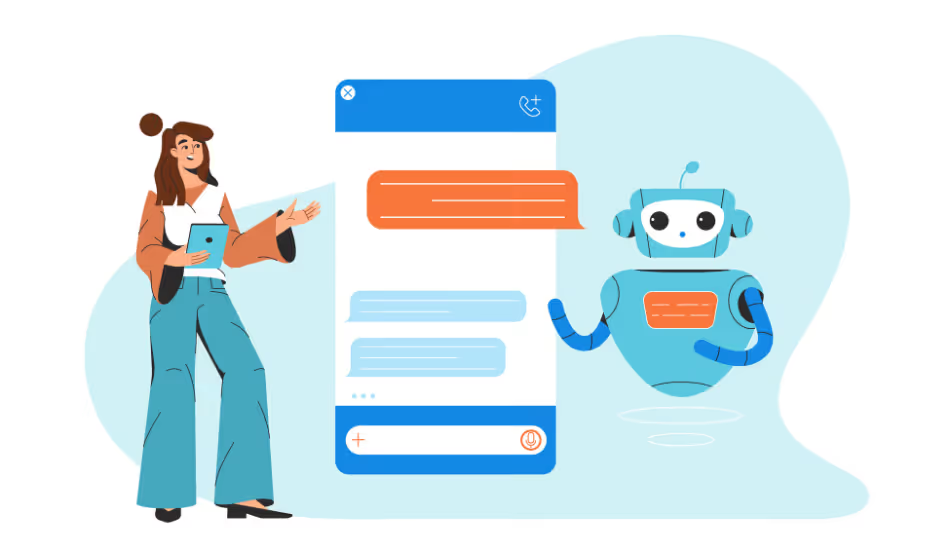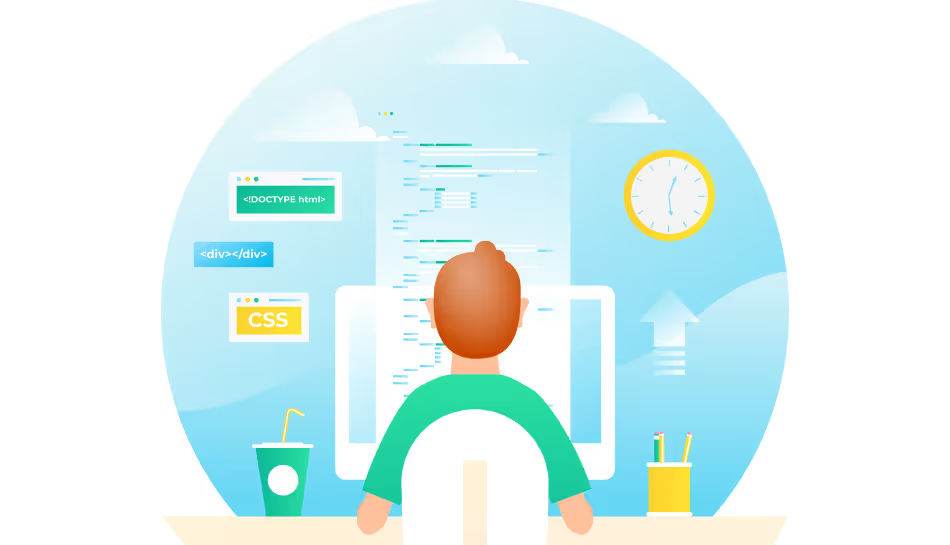
Whether you're building a simple application or a complex enterprise platform, software testing is a crucial step in the development lifecycle. Without it, even the best-written code can lead to poor performance, security risks, and user dissatisfaction. Understanding the types of software testing and when to apply them is essential for delivering a reliable product.
Let’s explore the definition of software testing, various types including manual and automation testing, and some practical tips to ensure a successful testing strategy.
What Is Software Testing?
The definition of software testing is the process of evaluating and verifying that a software application or system does what it is supposed to do. It involves identifying bugs, checking for performance issues, and ensuring the software meets business and user requirements.
Testing can be done manually or with the help of tools, leading us to the two broad categories: manual testing and automated testing.
1. Manual Testing
Manual testing involves testers executing test cases by hand without using any automated tools. Testers simulate user behavior to find defects and assess whether the software functions as intended.
- Pros:
- Great for exploratory, usability, and ad-hoc testing.
- Ideal for testing complex UI/UX interactions.
- Easy to set up, no tools required.
- Cons:
- Time-consuming and prone to human error.
- Not ideal for large-scale or repetitive testing.
- Practical Tip: Use manual testing in the early stages of development or when dealing with frequent design changes. It also works well for evaluating user experience.
2. Automated Testing
Automated testing runs tests repeatedly using tools and scripts. This type of testing is perfect for regression tests, performance tests, and other scenarios where repetition and speed matter.
- Pros:
- Faster than manual testing for repetitive tasks.
- Offers better test coverage and accuracy.
- Scalable across multiple platforms and environments.
- Cons:
- Requires technical skills and initial setup time.
- Not appropriate for every kind of testing (such as usability).
- Practical Tip: Use automated testing to run a suite of tests during continuous integration. Popular tools include Selenium, JUnit, TestNG, and Cypress.
Common Types of Software Testing
Here are some key software testing types every team should understand:
- a. Unit Testing
Focuses on testing individual components or functions of code. Usually automated and written by developers. - b. Integration Testing
Ensures different modules or services work together correctly. It identifies interface issues between integrated components. - c. System Testing
Validates the complete and integrated software to ensure it meets specified requirements. - d. Regression Testing
Verifies that new code changes haven’t adversely affected existing functionalities. Highly suited for automation. - e. Smoke Testing
A brief series of fundamental tests to confirm that the software's most important features operate as intended following a build. - f. User Acceptance Testing (UAT)
Carried out by end-users to confirm that the system meets business needs and is ready for deployment.
Manual and Automation Testing: When to Use What?
- Use Manual Testing when:
- Testing new features with frequent UI changes.
- Performing exploratory or usability testing.
- Running short-term testing projects.
- Use Automated Testing when:
- The project is long-term with multiple releases.
- You need to run tests frequently.
- Performance or regression testing is required.
Final Tips for Effective Testing
- Begin early: From the outset, incorporate testing into the development process.
- Document test cases: Whether manual or automated, proper documentation ensures consistency.
- Maintain scripts: Regularly update automated scripts to reflect code changes.
- Balance your approach: A mix of manual and automation testing often delivers the best results.
Conclusion
Understanding the various software testing types and when to apply manual testing or automated testing helps ensure a quality software release. While manual and automation testing each have their strengths, using them strategically based on your project’s needs will result in better performance, fewer bugs, and greater user satisfaction.
Whether you’re a developer, tester, or project manager, staying informed about evolving testing practices is key to building reliable and user-friendly software.